ServiceNow ATF Testing: The Complete Guide (2025)
Manual ServiceNow testing becomes overwhelming as customizations grow. This comprehensive guide shows how ServiceNow's Automated Test Framework (ATF) reduces testing effort by 90%, cutting 3 weeks of manual work to half a day. Learn what ATF can test, implementation best practices, how to avoid common pitfalls, and a complete enterprise adoption roadmap. Includes ROI analysis showing $18,790+ first-year savings and strategies for integrating ATF into development workflows.
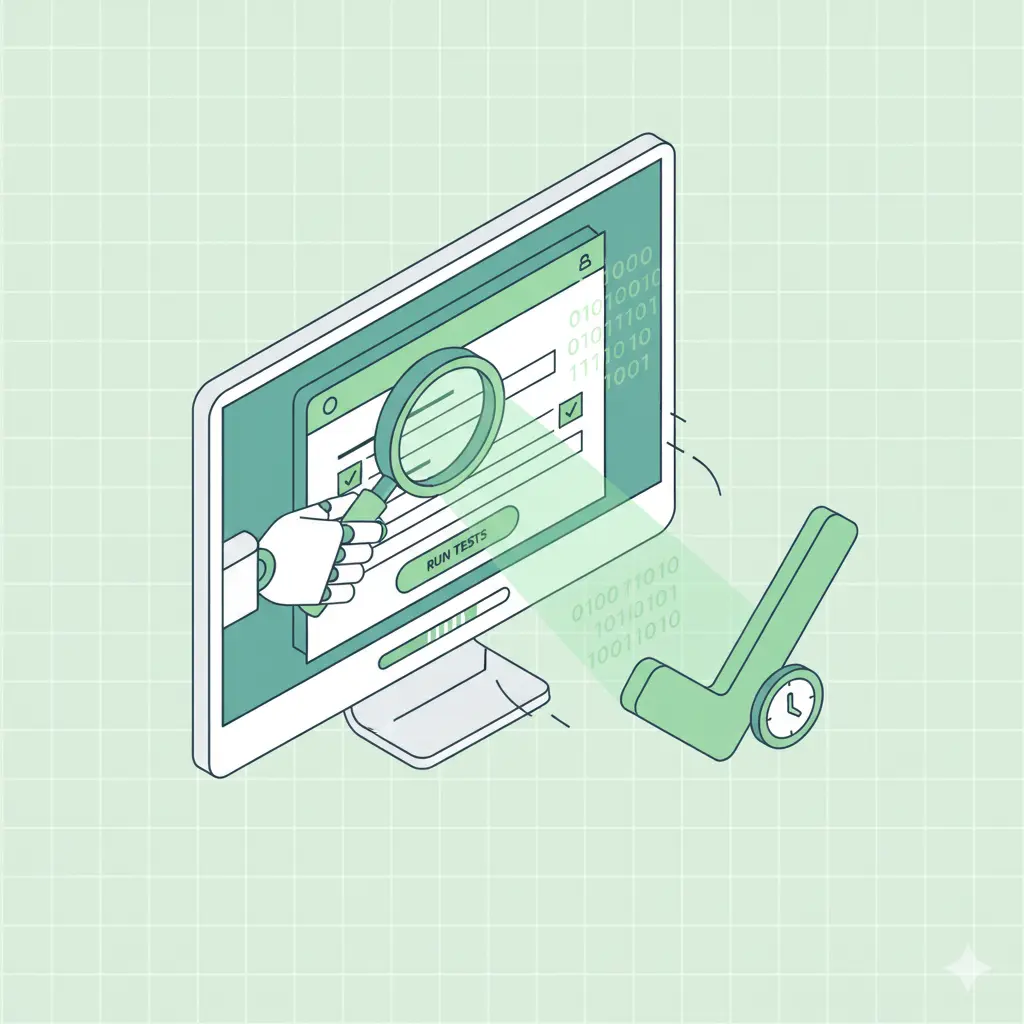
Manual testing consumes exponentially more time with each ServiceNow release. What started as manageable testing for a small instance becomes an overwhelming burden as customizations accumulate. ServiceNow's Automated Test Framework (ATF) transforms testing from a bottleneck into a competitive advantage.
Organizations using ATF report 90% reduction in testing effort. What previously required three weeks of manual work now completes in half a day. This guide covers everything you need to know about ATF: what it can do, how to implement it effectively, and how to avoid common pitfalls.
Why ATF Matters More Than Ever
ServiceNow releases two major updates annually (Q1 and Q3), each potentially breaking customizations. Add continuous development between releases, and the testing burden grows exponentially.
The manual testing problem:
- Testing 400 test cases manually: 3 weeks
- Same testing with ATF: 0.5 days
- Time savings: 90%
The business impact:
- 90% of IT projects experience delays from manual testing
- Organizations automating 50%+ of testing achieve 55% faster time-to-market
- Manual testing costs can be reduced by 90% with automation
- Manpower requirements drop by 50%
Why now:
- ServiceNow instances grow more complex each year
- Bi-annual releases require regression testing
- Customizations accumulate faster than testing capacity
- Manual testing cannot scale to meet demand
ATF, introduced in the Istanbul release, addresses these challenges by automating functional testing across the entire ServiceNow platform.
What ATF Can Test (And What It Cannot)
ATF excels at specific types of testing while having clear limitations.
ATF strengths:
- Functional business logic: Validates that custom business rules, workflows, and calculations operate correctly.
- Custom workflows: Tests approval chains, task routing, and state transitions.
- Form operations: Verifies field validations, mandatory fields, and data policies.
- UI interactions: Tests button clicks, form submissions, and navigation flows.
- Service Portal functionality: Validates widgets, catalog items, and user interactions.
- REST APIs: Tests API endpoints, authentication, and data exchange.
- Catalog items: Verifies order guides, variable sets, and workflow execution.
- Client and server-side operations: Tests both UI interactions and backend processing.
ATF limitations (use other approaches for these):
- Production testing: Never run ATF on production instances, only sub-production environments.
- Unit testing: ATF is not designed for testing individual functions during active development.
- Load/performance testing: Use specialized tools like JMeter or LoadRunner.
- Base OOTB functionality: ServiceNow already tests their out-of-the-box features. Focus ATF on your customizations.
- Every UI component: Limited support for Service Operations Workspace and Agent Workspace features.
- 100% coverage: Expect 50-70% test coverage with ATF. The remaining 30-50% requires UAT, exploratory testing, and specialized integration testing.
ATF Architecture and Key Components
ATF organizes testing into hierarchical components that work together.
Test steps: Individual actions like "Open Form" or "Set Field Values." These are the building blocks of tests.
Tests: Sequences of test steps representing complete scenarios. A test might include 5-15 steps validating an entire business process.
Test suites: Logical groupings of related tests executed together. Organize suites by module, feature, or business process.
Test step configurations: Reusable action templates that simplify test creation. Use these for common operations across multiple tests.
Test templates: Predefined step lists for common scenarios. ServiceNow's Quick Start tests provide templates you can copy and customize.
Test data: Parameterized data sets that enable running the same test with different inputs.
Think of it like this: Test steps are sentences, tests are paragraphs, and test suites are chapters. You compose complex testing narratives from simple building blocks.
Critical Best Practices for ATF Success
Experienced ATF practitioners have identified practices that separate successful implementations from struggling ones.
Always Impersonate the Appropriate User
Start every test by impersonating the user role being tested. This single step prevents countless authorization failures.
Why it matters: ACL security controls what users can see and do. Tests running as admin see everything, missing real-world authorization issues.
Implementation: Add "Impersonate User" as the first step in every test. Use a dedicated test user with appropriate roles.
Keep Tests Short and Focused
Test discrete functionality, then string multiple short tests together in suites for comprehensive scenarios.
Why it matters: Short tests are easier to debug, maintain, and understand. When a 3-step test fails, you know the problem is in one of three places. When a 30-step test fails, troubleshooting becomes exponentially harder.
Implementation: Each test should validate one business scenario. Use suites to combine tests into end-to-end workflows.
Test Outcomes, Not Every Step
Focus on end results rather than validating every intermediate action.
Why it matters: Testing every step makes tests brittle and hard to maintain. Focus on what matters: did the business outcome occur correctly?
Implementation: Validate the final state after a workflow completes, not each state transition along the way.
Always Validate After Updates
Record Update steps appear to pass even when they fail. Always follow Record Update with Record Validation.
Why it matters: ATF does not automatically verify that update operations succeeded. You must explicitly validate the expected results.
Implementation: After any "Update Record" step, add a "Record Validation" step confirming the fields contain expected values.
Set All Business-Critical Fields
Configure not just required fields but all fields that affect business logic.
Why it matters: Business rules often trigger based on field values beyond just required fields. Incomplete data causes unexpected test failures.
Implementation: Review business rules for the form being tested. Set all fields that trigger logic, not just mandatory ones.
Use Timeouts for Asynchronous Operations
Add explicit timeout steps after operations that complete asynchronously.
Why it matters: Workflows, events, and email generation happen asynchronously. Tests that don't wait will check results before processing completes.
Implementation: Add "Wait for Condition" or explicit timeout steps after workflow triggers, event processing, or email generation.
Avoid UI Repetition
Use server-side test steps instead of repeating UI steps across multiple tests.
Why it matters: Server-side steps execute faster and more reliably than UI steps. They also don't require the Client Test Runner.
Implementation: For setup operations (creating test data, configuring records), use server-side steps. Reserve UI steps for testing actual user interactions.
Enable Parallel Execution Carefully
Use parallel execution for tests that create their own data. Use mutually exclusive flags for tests sharing data.
Why it matters: Parallel execution dramatically reduces test suite runtime but can cause failures if tests conflict.
Implementation: Mark independent tests for parallel execution. Mark tests sharing data as mutually exclusive.
Three Testing Categories Maximize Coverage
Effective ATF implementation balances comprehensive coverage with maintenance efficiency.
Happy Path Testing
Validates end-to-end processes with known-good parameters. This represents the "normal user journey" that should always succeed.
Examples:
- Submit an incident that routes correctly
- Complete a catalog order that fulfills successfully
- Approve a change request that proceeds to implementation
Why it matters: Happy path tests catch regressions in core functionality. If these fail, something fundamental broke.
Coverage target: 80% of ATF tests should be happy path scenarios.
Critical Business Processes
Tests organization-specific workflows that are essential to operations.
Examples:
- Multi-level approval chains with escalation
- Complex change management lifecycles
- Incident escalation with SLA enforcement
- Custom integrations with external systems
Why it matters: These processes are unique to your organization and represent high business value. Breaks here directly impact operations.
Coverage target: 15% of ATF tests should cover critical business processes.
Integration Points
Validates data flows between systems and external API calls.
Examples:
- REST API calls to external systems
- MID Server operations
- Webhook handling
- Data synchronization jobs
Why it matters: Integration failures often have cascading impacts across systems. Early detection prevents widespread issues.
Coverage target: 5% of ATF tests should cover integration points.
Common Issues and How to Fix Them
Every ATF implementation encounters similar challenges. Here are solutions to the most frequent problems.
Timeout Errors
Symptom: Tests fail with timeout messages.
Causes:
- Insufficient timeout values in test steps
- Client Test Runner inactive or in background
- CPU throttling affecting execution
Solutions:
- Increase timeout values (30 seconds for most operations, 60+ for workflows)
- Keep Client Test Runner active and in foreground
- Run tests in incognito/private mode
- Close unnecessary browser tabs
Client-Side JavaScript Errors
Symptom: Tests fail due to JavaScript errors that don't affect functionality.
Causes:
- Third-party widgets generating console errors
- Harmless warnings treated as failures
- Known issues in base platform
Solutions:
- Use Client Error Inclusion List (newer releases) to whitelist acceptable errors
- Contact ServiceNow support if base platform errors cause failures
- Consider using server-side steps to avoid client-side issues
Field Values Not Setting
Symptom: Error messages like "Field values assigned from step that no longer exists."
Causes:
- Referenced test steps deleted or reordered
- Form fields changed
- Field mappings broken
Solutions:
- Re-map field values in affected steps
- Verify all referenced test steps still exist
- Use explicit field names rather than references when possible
Form Submission Failures
Symptom: Forms do not submit or submit incorrectly.
Causes:
- Data policies blocking submission
- Required fields not set
- Business rules preventing submission
- UI policies hiding fields
Solutions:
- Review all data policies for the table
- Set all required and business-critical fields
- Temporarily disable business rules to isolate issues
- Check UI policies for field visibility
Test Results Not Reporting
Symptom: Tests execute but results don't appear.
Causes:
- Excessive console logging preventing result reporting
- ATF properties misconfigured
- Browser issues affecting communication
Solutions:
- Reduce logging verbosity in test steps
- Check ATF properties (glide.atf.*)
- Clear browser cache and cookies
- Try different browser
Recent Innovations Expand ATF Capabilities
ServiceNow continues enhancing ATF with each release, addressing previous limitations and adding powerful new features.
Performance Profiling (Washington DC, 2024)
Detects performance degradation after platform upgrades.
How it works: Tests run 10 times sequentially (first as warmup), providing data-driven runtime behavior analysis. Always executes on cloud runner to ensure consistent results.
Why it matters: Identifies bottlenecks significantly faster than manual profiling. You can compare performance before and after upgrades to catch regressions immediately.
Now Assist for ATF (Zurich, 2025)
Transforms natural language prompts into test cases.
How it works: Describe what you want to test in plain English. Now Assist generates the test steps automatically.
Why it matters: Dramatically reduces time to create tests. Non-technical users can describe scenarios and let AI build the tests.
ATF Page Inspector (Zurich, 2025)
Drag-and-drop crosshair tool for selecting testable components.
How it works: Click the inspector tool, point at UI elements, and ATF identifies testable components automatically.
Why it matters: Simplifies test step creation, especially for complex forms and Service Portal widgets.
Enhanced Configurable Workspace Support
Native testing for Next Experience UI components.
Why it matters: Previous ATF versions had limited Configurable Workspace support, forcing manual testing of Next Experience features. Enhanced support brings automation to modern UI components.
ROI Analysis: ATF vs Manual Testing
The business case for ATF is straightforward when you examine the numbers.
Time Investment Comparison
Manual testing for 400 test cases:
- Each test: 7 steps × 3 actions (perform, document, log) = 21 actions
- 400 tests × 21 actions = 8,400 manual actions
- Time required: 3 weeks
ATF for same 400 test cases:
- Each test: Configure once, then 1 click to execute
- Time to configure: 1 week
- Time to execute: 0.5 days
- Time to maintain: Minimal (update when features change)
First run: ATF takes longer (1 week vs 3 weeks manual) Second run: ATF takes 0.5 days vs 3 weeks manual Break-even: After 2 test cycles Long-term savings: 90% reduction in testing effort
Cost Analysis
Manual testing annual cost (quarterly regression):
- 3 weeks × 4 quarters = 12 weeks annually
- At $100K average developer salary
- Testing cost: $23,000 per year
ATF annual cost:
- Initial setup: 1 week ($1,900)
- Quarterly execution: 0.5 days × 4 = 2 days ($770)
- Maintenance: 1 day per quarter = 4 days ($1,540)
- Total first year: $4,210
- Subsequent years: $2,310
Savings: $18,790 first year, $20,690 annually thereafter
This calculation covers one test suite. Most organizations have multiple suites, multiplying savings proportionally.
Implementation Roadmap for Enterprise ATF Adoption
Successful ATF adoption follows a structured approach.
Phase 1: Assessment (Weeks 1-4)
Activities:
- Identify most critical business processes
- Evaluate testing burden for each process
- Prioritize based on risk and value
- Estimate effort for automation
Deliverable: Prioritized list of processes for ATF coverage.
Phase 2: Pilot (Weeks 5-12)
Activities:
- Select 1-2 high-value processes
- Build comprehensive test coverage
- Execute and refine tests
- Document lessons learned
Deliverable: Working test suites for pilot processes with documented best practices.
Phase 3: Expansion (Months 4-9)
Activities:
- Apply lessons learned to additional processes
- Train team on ATF best practices
- Build test suite library
- Establish maintenance processes
Deliverable: ATF coverage for all critical business processes.
Phase 4: Enterprise Adoption (Months 10-18)
Activities:
- Extend coverage to all customizations
- Integrate ATF into development workflow
- Automate test execution (scheduled runs)
- Establish continuous improvement process
Deliverable: Comprehensive ATF program with 50-70% automated test coverage.
Ongoing: Maintenance and Optimization
Activities:
- Update tests when features change
- Review and optimize test suites quarterly
- Add tests for new development
- Retire obsolete tests
Deliverable: Maintained test library that evolves with the platform.
Integration with Development Workflow
ATF delivers maximum value when integrated into standard development processes.
Include ATF in Definition of Done
Implementation: Development is not complete until ATF tests exist and pass.
Benefits: Prevents technical debt from accumulating, ensures all custom development has test coverage, and makes regression testing comprehensive.
Run ATF Before Every Deployment
Implementation: Make ATF execution a required gate in deployment process.
Benefits: Catches breaking changes before they reach production, provides confidence in deployments, and reduces post-deployment issues.
Schedule Regular Regression Testing
Implementation: Run full test suites nightly or weekly.
Benefits: Early detection of issues, validates platform stability, and provides trending data on test execution times.
Use ATF for Upgrade Validation
Implementation: Run complete test suites before and after platform upgrades.
Benefits: Identifies breaking changes from upgrades, validates customizations still work, and provides data for go/no-go decisions.
When to Use Manual Testing Instead
ATF is powerful but not appropriate for everything. Some testing requires human judgment.
User Acceptance Testing (UAT): Business users validating that solutions meet requirements. Requires human assessment of business value.
Exploratory testing: "Try to break it" testing where testers actively search for edge cases. Requires creativity and intuition.
Visual UI/UX validation: Ensuring layouts look correct and user experience feels right. Requires human aesthetic judgment.
One-time tests: If you will only run a test once, manual execution is faster than automation setup.
Rapidly changing features: If features change daily, test automation becomes maintenance burden. Wait for stabilization.
Email format testing: While ATF can verify emails sent, validating formatting and content is often easier manually.
Performance/load testing: Use specialized tools like JMeter. ATF is not designed for load testing.
The key is choosing the right tool for each testing need. ATF excels at repetitive functional testing. Manual testing excels at judgment-based validation.
Conclusion: ATF as Strategic Differentiator
ServiceNow's Automated Test Framework transforms testing from cost center to competitive advantage. Organizations implementing ATF effectively achieve:
- 90% reduction in testing effort
- 50-70% automated test coverage
- Faster upgrade cycles
- Higher quality deployments
- Reduced technical debt
The path forward is clear:
Start with high-value pilot projects. Learn and document best practices. Expand coverage systematically. Integrate ATF into development workflow. Maintain and optimize continuously.
The initial investment pays back within two test cycles. Long-term benefits compound as your ServiceNow instance grows more complex.
ATF is no longer optional for serious ServiceNow operations. It's essential infrastructure that enables everything else: faster development, frequent releases, confident upgrades, and quality assurance at scale.
The question is not whether to adopt ATF, but how quickly you can implement it and capture the productivity gains waiting for your organization.



